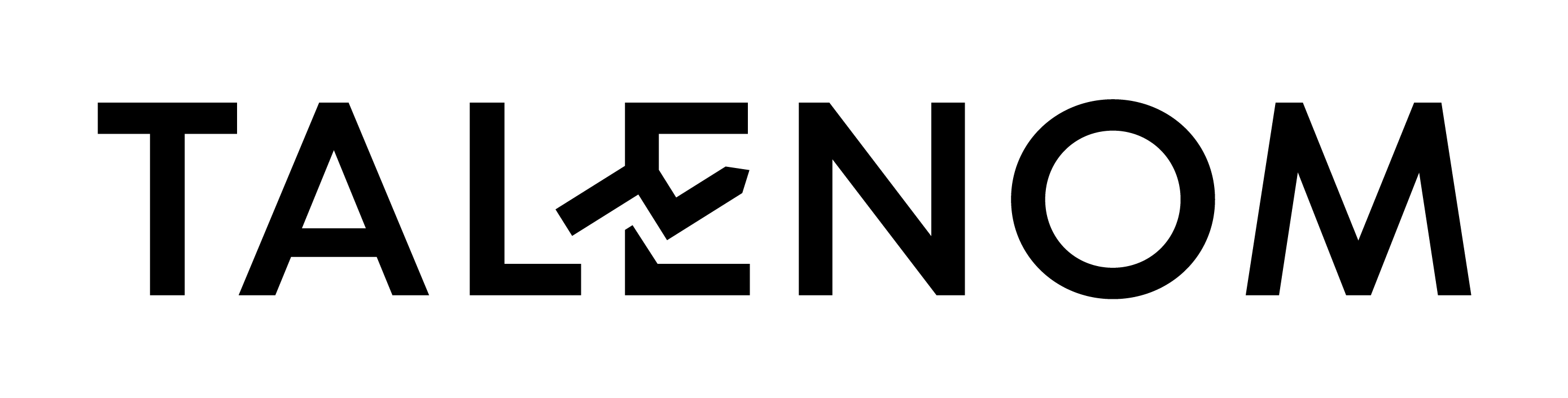Sales Invoicing API
Introduction
Sales Invoicing API is used for creating and sending sales invoices to invoice recipients, which are called contacts.
After successfully creating a contact, products (optional) and then invoices, the invoices can then be sent to contact via email, e-invoicing or as a paper invoice through postal services. The invoice payment can be automatically followed up, reminders sent, and the payment collection can be initiated automatically if the reminders are not enough. Also all invoices will be automatically accounted without separate need of manual accounting.
Getting started
Authentication
Sales Invoicing API Requires OAuth 2.0 client credentials flow authentication and as well a fixed subscription id within the request headers. More information about authentication can be found from developer portal.
Getting familiar with the API
The API technical specification can be found from our developer portal.
Basic flow of creating and sending a new invoice looks like this:
1. Create new contact (which is the invoice recipient) using POST /contacts endpoint.
2. (Optional) Create new product using POST /products endpoint.
3. Create new draft invoice for the contact using POST /invoices endpoint.
4. Get the newly created invoice using GET /invoices endpoint OR use the payload returned by the previous POST request.
5. Add line items using PUT /invoices endpoint.
6. Initiate invoice delivery to send the invoice to invoice recipient using POST /deliver.
Additionally:
- Payment statuses and details can be checked directly using the API.
- Sales invoicing setup and settings for a specific organization can as well be checked.
Error handling
Sales Invoicing API contains loads of different validations to avoid mistakes when creating an invoice. It's vital for the client to create a proper error handling, by catching the error responses and parsing the error messages so it will be easier to correct the missing or incorrect details.
Contact us
Send us a message, we will respond as soon as possible.