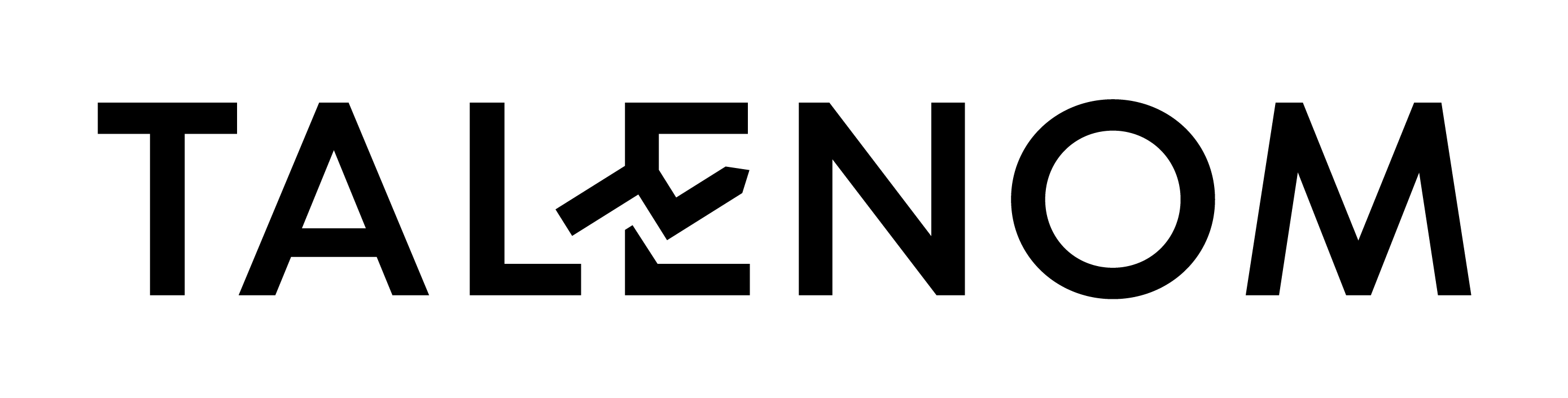Payroll integration
It is possible to transfer working time entries from an external worktime management to Talenom's payroll with file-based integration.
These files must be in csv-format.
Employee information and basic salaries are also possible to transfer with own files. These two files are always customized for the customers.
Salary events
Salary events must be interpreted by applicable collective agreement.
Based on mandatory Employee-ID, these events are identified to the right employee in integration. Payroll type number is also mandatory and it tells which type of payment is in question. These type numbers are always verified for each customer.
Last mandatory field is Date of event.
All the events must be directed to tracking levels if these are in use for the customer (these levels might be mandatory).
Files must be separated based on Mepco's payment groups, if there are more than one payment group (e.g. monthly salaries and hourly wages).
We hope for secured SFTP transfer in to Talenom's server. These usernames and passwords are made for each customer separately.
File names are always defined separately at the beginning of the integration project.
Vacations and absences
Vacations and absences are always handled in their own files for Talenom's payroll. It is not possible to import these in the same file as salary events.
If this is not possible, vacations and absences can be informed from Talenom Online.
Please find descriptions below and examples for these three files.
CSV – MEPCO SALARY EVENTS
In csv-formed file the delimiter is semicolon (;). Rows can not be inside apostrophes. Empty rows are not allowed in between.
Separator for numeric fields is comma.
1. Date (PVM)
- Information is mandatory
- The event date is a date shaped either d.m.yyyy tai dd.mm.yyyy (e.g. 1.1.2000 or 01.01.2000)
2. Employee-ID (TYNRO)
- Information is mandatory
- If the employee-ID is missing, line is not retrieved
- Employee-ID is integer, maximum length 10
3. Employee name (NIMI)
- Not mandatory field
4. Payroll type number (PLNRO)
- Information is mandatory
- If the payroll type number is missing, that line is not retrieved as a payroll transaction
- Payroll type number is numeric, without decimals (e.g. 11000)
- Payroll conversion can be made on a customer-by-customer basis, e.g. the payroll number 50 in the file is converted into the payroll number of 10000
5. Pieces (KPL/MÄÄRÄ)
- The paragraphs field is numeric and the number of decimals is 2
- The information can be entered as 123 or 123,45
6. Euros (EUR)
- The EUR field is a numeric field and the number of decimals is 2
- The information can be entered as 123 or 123,45
7. Cost center (KUSTPA)
- Cost center field is a character format with a maximum length of 8 characters (e.g. 124 or K1234)
- If the tracking level is not used, leave the column blank
- If the tracking level is enabled, this information may be required on a per customer basis
8. Cost type (KLAJI)
- Cost type field is a character; maximum length is 6 characters (e.g. 6600 or KL1234)
- If the tracking level is not used, leave the column blank
- If the tracking level is enabled, this information may be required on a per customer basis
9. Project (PROJ)
- Project field is a character field with a maximum length of 8 characters (e.g. 3000 or P1234567)
- If the tracking level is not used, leave the column blank
- If the tracking level is enabled, this information may be required on a per customer basis
10. Project type (PRLAJI)
- Project type field is a character; maximum length is 6 characters (e.g. 123456 or LAJI6)
- If the tracking level is not used, leave the column blank
- If the tracking level is enabled, this information may be required on a per customer basis
| File | Size |
|---|---|
| Mepco_salary events.csv | 1 kB |
CSV – MEPCO VACATIONS
In csv-formed file the delimiter is semicolon (;). Rows can not be inside apostrophes. No empty rows allowed in between.
1. Employee number (TYNRO)
- Information is mandatory
- If the employee number is missing, line is not retrieved
- Employee number is integer, maximum length 10
2. Employee name (NIMI)
- Information is not mandatory
3. Vacation start date (APVM)
- Information is mandatory
- Start date is in the format either dd.mm.yyyy or dd.mm.yyyy (e.g. 1.1.2000 or 01.01.2000)
4. The end date of vacation (LPVM)
- Information is mandatory
- The end date is in the format either dd.mm.yyyy or dd.mm.yyyy (e.g. 1.1.2000 or 01.01.2000)
5. Absence code (KOODI)
- Information is mandatory
- The codes are checked on a customer-by-customer basis
| File | Size |
|---|---|
| Mepco_example_Vacations.csv | 0 kB |
CSV – MEPCO ABSENCES
In csv-formed file the delimiter is semicolon (;). Rows can not be inside apostrophes. No empty rows allowed in between.
Separator for numeric fields is comma.
1. Employee number (TYNRO)
- Information is mandatory
- If the employee number is missing, line is not retrieved
- Employee number is integer, maximum length 10
2. Employee name (NIMI)
- Information is not mandatory
3. Absence start date (APVM)
- Information is mandatory
- Start date is in the format either dd.mm.yyyy or dd.mm.yyyy (e.g. 1.1.2000 or 01.01.2000)
4. Absence end date (LPVM)
- Information is mandatory
- The end date is in the format either dd.mm.yyyy or dd.mm.yyyy (e.g. 1.1.2000 or 01.01.2000)
5. The absence code (KOODI)
- Information is mandatory
- The codes are checked on a customer-by-customer basis
6. Absence hours (TUNNIT)
- Information is optional
- If absence hours are not imported, every absence lasts full working day
- If imported, this information must be in every row
| File | Size |
|---|---|
| Mepco_example_Absence.csv | 1 kB |
Contact us
Send us a message, we will respond as soon as possible.